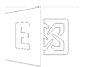Cloud Storage Solutions for businesses in Norfolk & Suffolk
We supply various different types of cloud solutions from automated online backup procedures to online storage technologies such as OneDrive and SharePoint. Using these solutions we are able to create personalised storage and sharing facilities that can be accessed by everyone in the organisation or the data can be split and restricted depending on who you want to see it. For a breakdown on Onedrive and Sharepoint, please see below.
OneDrive
OneDrive Is a cloud storage facility that allows you to store up to 1TB (1000GB) of data in the cloud. This makes it one of the most secure ways to store data as well as one of the most efficient. Storing your data on the cloud in this way not only keeps your PC free from clutter but it also gives you something called "version control" which allows you to recover deleted files and previous versions of the same file.
It is also a brilliant way to back up files as it does this automatically providing you save your files to the correct place. It will always keep a copy of your files on the cloud, for this reason we recommend it to all businesses to prevent data loss as in the event your computer failing you can retrieve all your files by logging in on a different machine. Folders and files inside one drive can also be "shared" with other people at your discretion.
Sharepoint
SharePoint is very similar to OneDrive in how it works and allows all the same features such as version control and the ability to recover deleted files. The main difference between these two cloud storage facilities is that SharePoint has been designed to share files between colleagues whereas OneDrive is designed specifically for a single person to use. It works by synchronising your files to cloud from your computer and will automatically update on all machines that have SharePoint installed. This is extremely helpful in an office environment as it allows all computers on the network to have the same files on them at all times.
As well as being able to share files, SharePoint also allows access control meaning that you can have different levels of access. For example you could have three different folders inside SharePoint E.g. "Managers", "Staff" and "Accounts" you can restrict each of these folders so that staff would only have access to the "staff folder", People who deal with the accounts would have access to "staff" and "accounts" and managers could have access to all folders.
"Red Dune IT Solutions are a top notch company and I would highly recommend them."
- Anne Becket-Allen, Rosedale Funeral Home
"Speaking to my neighbours who require a new home computer system, the reaction I got was where to go? The dealer in Wymondham has gone as has the one in Long Stratton. Yes, you can purchase blind from the likes of PC world etc. But should you require advice and support then I would recommend for anyone in the south Norfolk area to contact Red Dune computer systems 01986888274 who will visit at home or business, quote, install, train and provide backup and support. In my opinion a company that does what it says it will!. To confirm, I have no financial interest in Red Dune, just a satisfied customer."
- Peter Holden